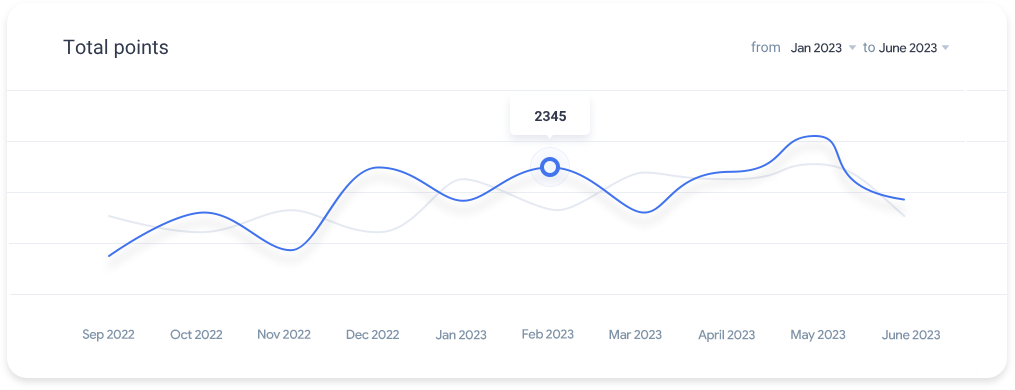Frequently Asked Questions
Have questions about our pricing plans, features, or support? We've got answers! Check out our most commonly asked questions to find the information you need.
-
Getting Started
1. How do I get started with Leads Magix?
Start by signing up for an account and explore our simple dashboard to upload your Leads via Excel, Google Maps, or scrape data from various online sources. Our easy-to-follow guide will help you set everything up quickly.
2. What features are included with Leads Magix?
Leads Magix offers a full suite of tools for lead management, including bulk upload, data validation, web scraping, custom fields, and data export options. All are designed to make your lead generation process seamless.
3. How do I choose a plan?
We offer flexible plans based on your business needs. Whether you’re a small business or a large enterprise, our plans are designed to cater to your lead generation and data management requirements. Contact us or explore our pricing page for a recommendation based on your specific needs.
4. How does Leads Magix handle my privacy?
We take your privacy seriously. Your data is securely stored and managed with the highest standards of encryption. We do not share your information with any third parties without your consent.
5. I have an issue with my account, how can I get help?
Our support team is available to help you with any issues. You can contact us via email for quick resolution.
6. Can I cancel at any time?
Yes, you can cancel your subscription at any time. We offer a hassle-free cancellation process, and you won’t be billed for the next period if you cancel before the next renewal date.
-
Lead Management
1. How does Leads Magix help manage real estate Leads effectively?
Leads Magix centralises all your Leads in one platform, enabling you to track, manage, and follow up with ease to ensure no opportunity is missed.
2. Can I segment Leads based on property needs?
Yes, Leads Magix allows you to categorise Leads based on their property preferences, making it easier to personalise communication.
3. How can I track lead interactions and follow-ups?
The platform offers an easy-to-use lead tracking system, allowing you to monitor all interactions and set follow-up reminders.
4. Can I integrate Leads Magix with my existing CRM?
Yes, Leads Magix integrates smoothly with various CRMs, enhancing your current lead management setup.
5. Is there a mobile app for managing real estate Leads?
Yes, Leads Magix has a mobile app that helps you manage Leads on the go.
-
Marketing Campaign Optimisation
1. How does Leads Magix help manage real estate Leads effectively?
Leads Magix centralises all your Leads in one platform, enabling you to track, manage, and follow up with ease to ensure no opportunity is missed.
2. Can I segment Leads based on property needs?
Yes, Leads Magix allows you to categorise Leads based on their property preferences, making it easier to personalise communication.
3. How can I track lead interactions and follow-ups?
The platform offers an easy-to-use lead tracking system, allowing you to monitor all interactions and set follow-up reminders.
4. Can I integrate Leads Magix with my existing CRM?
Yes, Leads Magix integrates smoothly with various CRMs, enhancing your current lead management setup.
5. Is there a mobile app for managing real estate Leads?
Yes, Leads Magix has a mobile app that helps you manage Leads on the go.
-
Customer Data Consolidation
1. What is customer data consolidation in Leads Magix?
It combines customer data from various sources into one unified platform, providing comprehensive insights for decision-making.
2. Can I manage customer data from different platforms in Leads Magix?
Yes, the platform consolidates customer data from various sources, such as websites, CRMs, and lead sources.
3. How does data consolidation benefit my business?
It provides a clearer view of customer behaviour, helping to improve decision-making and overall customer engagement.
4. Does Leads Magix support real-time data updates?
Yes, customer data is updated in real time, ensuring your decisions are based on the most accurate and recent information.
5. Can Leads Magix clean and validate the data it consolidates?
Yes, the platform offers data cleaning and validation tools to ensure the quality of your customer data.
-
E-Commerce Lead Generation
1. How does Leads Magix help generate Leads for E-Commerce businesses?
The platform offers tools to collect high-quality Leads from different online sources, boosting E-Commerce conversions.
2. Can I track E-Commerce Leads in Leads Magix?
Yes, the platform provides lead tracking and analytics for better insights and performance.
3. Does Leads Magix integrate with E-Commerce platforms like Shopify?
Yes, it integrates with popular E-Commerce platforms to streamline lead generation and management.
4. Can I personalise communication with E-Commerce Leads?
Yes, you can segment E-Commerce Leads and send targeted communication based on their behaviour and preferences.
5. How does Leads Magix improve my E-Commerce sales conversion?
By capturing high-quality Leads and automating follow-ups, Leads Magix helps convert potential customers into paying buyers.
-
Business-to-Business (B2B) Data Handling
1. How does Leads Magix streamline B2B data handling?
It centralises B2B lead data from various sources, improving communication and outreach for better business expansion.
2. Can I target specific industries with Leads Magix?
Yes, you can segment B2B Leads by industry, company size, or other criteria to tailor your outreach.
3. Does Leads Magix offer tools for B2B data validation?
Yes, the platform includes data validation features to ensure that your B2B database is accurate and up to date.
4. How does Leads Magix help manage B2B sales pipelines?
It offers comprehensive tools for managing B2B lead workflows, tracking interactions, and ensuring timely follow-ups.
5. Can I automate B2B lead outreach with Leads Magix?
Yes, the platform offers automation tools to help you reach out to B2B Leads at the right time.
-
Data Cleaning and Validation
1. What is data cleaning in Leads Magix?
It involves removing duplicate, outdated, or incorrect data from your database to ensure the accuracy and integrity of your information.
2. How does Leads Magix handle data validation?
Leads Magix uses built-in data validation tools to check the accuracy and completeness of your lead data.
3. Why is data cleaning important for lead management?
Clean data ensures better decision-making, accurate insights, and more effective communication with potential Leads.
4. Can Leads Magix automatically clean my data?
Yes, the platform can automatically identify and clean duplicate or invalid entries to maintain data quality.
5. Does Leads Magix support data validation for multiple fields?
Yes, the platform allows you to validate multiple fields, including contact details, addresses, and other relevant lead data.
-
General Questions
1. Is Leads Magix suitable for businesses of all sizes?
Yes, Leads Magix caters to businesses of all sizes, from startups to large enterprises, with scalable solutions.
2. Can I try Leads Magix before committing?
Yes, Leads Magix offers a free trial for 14 days, allowing you to experience all its features before making a decision.
3. Does Leads Magix require a credit card for the free trial?
No, there is no need for a credit card to start your free trial with Leads Magix.
4. Can Leads Magix integrate with third-party applications?
Yes, the platform supports integrations with a variety of third-party applications, including CRM systems and email marketing tools.
5. Is Leads Magix easy to set up?
Yes, the platform is designed to be user-friendly, with an easy onboarding process and detailed guides.
6. Does Leads Magix offer customer support?
Yes, Leads Magix provides 24/7 customer support via chat, email, and phone.
7. How secure is my data on Leads Magix?
Leads Magix uses advanced encryption protocols to ensure that your data is protected at all times.
8. Can I customise my Leads Magix dashboard?
Yes, you can personalise your dashboard to display the information most relevant to your business.
9. Is there a limit to the number of Leads I can manage?
No, there is no limit to the number of Leads you can manage, as Leads Magix offers scalable plans.
10. Can I export lead data from Leads Magix?
Yes, you can export your lead data in various formats for further analysis or integration with other platforms.
11. Does Leads Magix provide analytics for my lead data?
Yes, the platform offers comprehensive analytics tools to measure lead performance, track conversion rates, and gain valuable insights.
12. Can I use Leads Magix for global business outreach?
Yes, Leads Magix supports international data handling and enables you to reach Leads from various countries.
13. How often does Leads Magix update lead data?
Lead data is updated in real-time, ensuring that you always have the most current and accurate information.
14. Can I automate follow-ups with Leads Magix?
Yes, the platform allows you to set up automated follow-up reminders and email sequences.
15. What is the pricing for Leads Magix?
Pricing is flexible based on your business needs, with options suitable for small to large enterprises.
16. Does Leads Magix offer a mobile app?
Yes, Leads Magix has a mobile app to help you manage Leads and perform tasks on the go.
17. Can I access Leads Magix from multiple devices?
Yes, you can access Leads Magix from any device with an internet connection.
18. What types of reports can I generate in Leads Magix?
You can generate various reports, including lead performance, conversion rates, and marketing campaign success.
19. How does Leads Magix improve lead conversion rates?
By providing streamlined management, segmentation, and follow-ups, Leads Magix ensures that you never miss an opportunity to convert Leads.
20. Can I integrate Leads Magix with my existing sales tools?
Yes, Leads Magix integrates with a wide range of sales tools and platforms, helping you improve your sales workflow.
Have any questions? Get in Touch
Reach your audience through social media marketing
Ligula risus auctor tempus magna feugiat lacinia.
Marketing Integrations
Aliquam a augue suscipit luctus diam neque purus ipsum neque and dolor primis libero
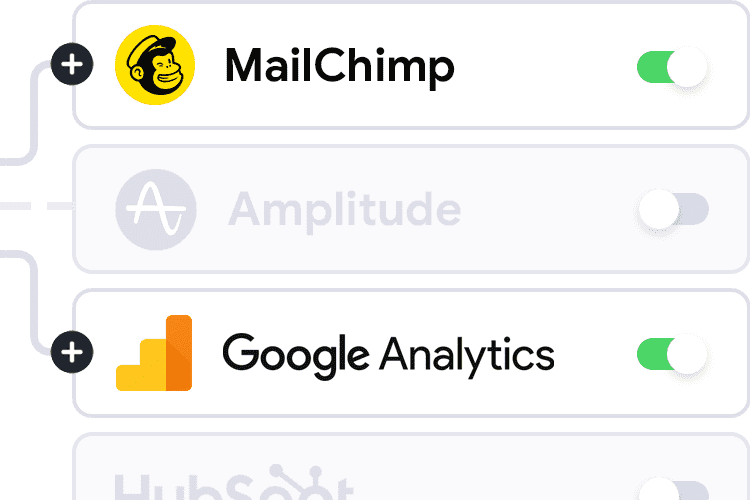
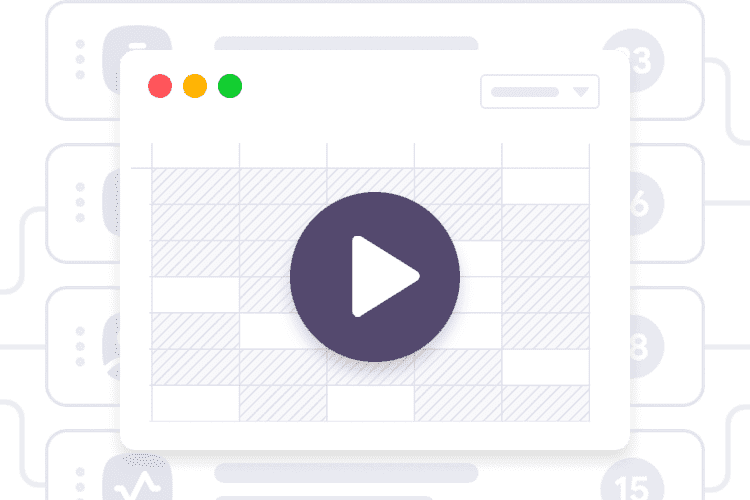
Enhance Engagement
Aliquam a augue suscipit luctus diam neque purus ipsum neque and dolor primis libero
Discover insights across all your data with Martex
Ligula risus auctor tempus magna feugiat lacinia.